Today, I have something exciting to share with you that can help supercharge your LinkedIn profile.
I believe that LinkedIn is more important than your resume these days.
With most recruiters using LinkedIn to find candidates for both advertised and hidden job positions, it’s crucial to make your profile stand out.
However, the typical recruiter has a short attention span, so you need to engage them quickly.
One of the best ways to capture their attention right off the bat is to have an impressive LinkedIn background image.
This image speaks volumes about your personal brand and can make a huge difference in keeping potential recruiters on your profile.
In today’s video, I’m delighted to introduce my friend Marina Lotaif. Marina runs a popular YouTube channel called Yes To Tech.
She’s going to show you step-by-step how to create a captivating LinkedIn background image. She does this using a simple and free web application called Canva.
Marina will demonstrate how to:
- Search for LinkedIn background images related to your profession or industry.
- Use Canva to customize and create a unique background image for your profile.
- Upload and apply your new background image to your LinkedIn profile.
By the end of the video, you’ll have a stunning background image that will help you leave a lasting impression on recruiters and potential employers.
So, if you’re ready to make a positive impact on your career and take your LinkedIn profile to the next level, don’t miss this incredible tutorial.
How to Create a Stunning LinkedIn Banner
And don’t forget to subscribe to Marina’s YouTube channel Yes To Tech.

Looking to jump start your job search?
Join the FREE Masterclass: How to Find a Job That Fuels Your Passion
Free Training: For Professionals in Career Transition or Looking for a New Job
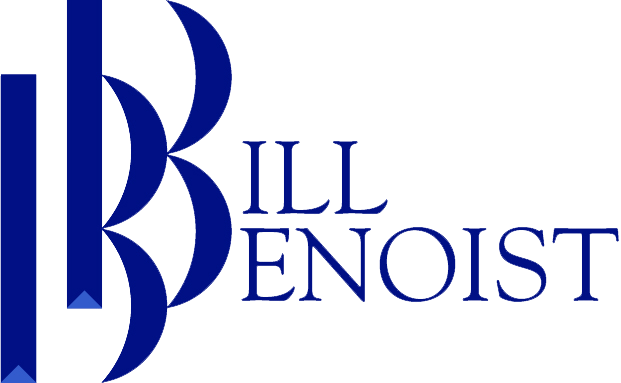

Leave a Reply
Your email is safe with us.