How to create a LinkedIn vanity URL is something everyone should learn.
As you may already know, LinkedIn is the world’s largest professional networking site, with over 810 million users as of 2022. It’s a great place to showcase your skills, experience, and accomplishments to potential employers.
However, one thing that many people overlook is the importance of customizing their LinkedIn URL.
By default, when you create a new LinkedIn account, you will be given a URL that includes a string of random numbers. This looks unprofessional and makes it difficult for recruiters and hiring managers to find your profile.
Learning how to create a LinkedIn vanity URL is a simple process that takes just a few minutes.
But, it can make a big difference in your job search.
When you customize your LinkedIn URL, you make it easier for people to find you on the platform. You also demonstrate tech savvy and attention to detail.
It shows that you understand the importance of the little things.
You are committed to presenting yourself in the best possible light to potential employers.
To customize your LinkedIn URL, simply go into edit mode and click on “Edit public profile and URL.” From there, you can edit your custom URL and personalize it to your liking.
Keep in mind that if your name is common, you may need to play around with different variations of your name.
Here is a quick video that walks you through the process.
Make Your LinkedIn Profile Stand Out with a Vanity URL
Customizing your LinkedIn URL is a small but important step in your job search. It’s just one of the many ways that you can use LinkedIn to stand out to potential employers.
So, if you haven’t already customized your LinkedIn URL, I highly encourage you to do so today.

Looking to jump start your job search?
Join the FREE Masterclass: How to Find a Job That Fuels Your Passion
Free Training: For Professionals in Career Transition or Looking for a New Job
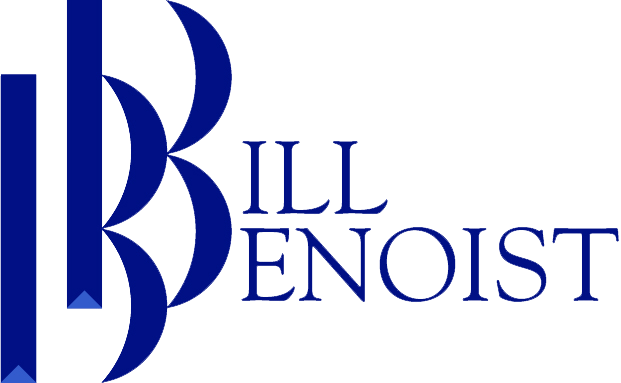
Leave a Reply
Your email is safe with us.